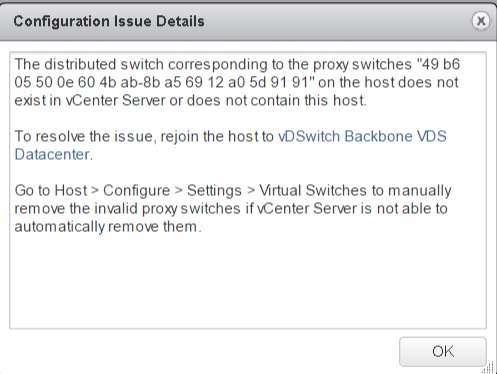The host returns esxupdate error code:15
When trying to update a host with VUM i got the following error "The host returns esxupdate error code:15. The package manager transaction is not successful" After some searching i found article 2030665 on Vmware site. https://kb.vmware.com/s/article/2030665 the article says that you need to recreate the version folder under /locker/packages. in my case the folder wasnt there. But after recreating the folder version and subfolders i resumed the remediation but it just wouldn't update. So i found another article that solved it. Here are the steps i took: Start winscp and connect to the affected ESXi host Start another Winscp [...]